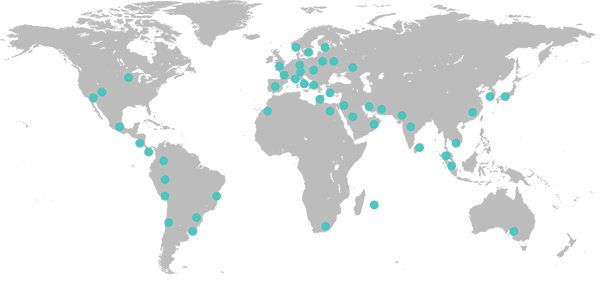Unsere Videos anschauen

VA4 Pro - Stoßtest , Frequenzgangfunktion, Resonanzprobleme
In diesem Video sprechen wir über Maschinenresonanzprobleme und wie man mit unserem 4-Kanal-Vibrationsanalysator VA4 Pro Bump-Testmessungen und… Machine resonance problems, Bump test measurement, Frequency response function.
In diesem Video sprechen wir über Maschinenresonanzprobleme und wie man mit unserem 4-Kanal-Vibrationsanalysator VA4 Pro Bump-Testmessungen und…
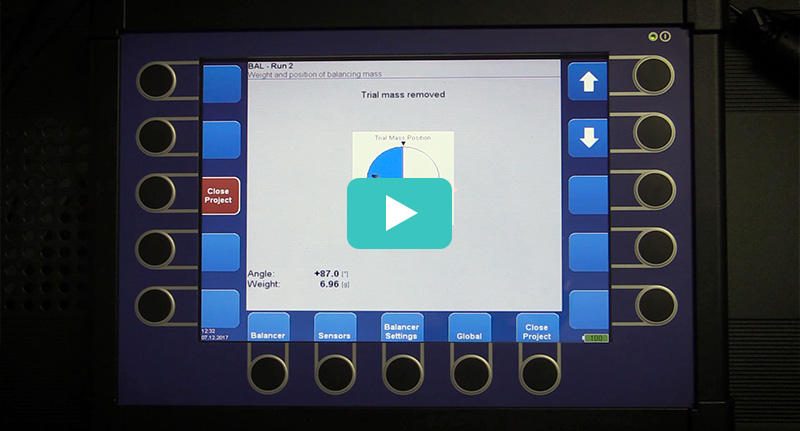
VA4 Pro - Tutorial zum Auswuchten in einer Ebene
In diesem Video beschreiben wir, wie man mit dem Schwingungsanalysator VA4 Pro Auswuchtarbeiten auf einer Ebene durchführt. En este vídeo describimos cómo realizar un trabajo de equilibrado de un solo plano con el analizador de vibraciones VA4 Pro.
In diesem Video beschreiben wir, wie man mit dem Schwingungsanalysator VA4 Pro Auswuchtarbeiten auf einer Ebene durchführt.

A4400-VA4Pro Schwingungsanalysator - Analyse der Aufzeichnung am PC
In diesem Video beschreiben wir, wie die Aufzeichnung (Rohzeitsignal) vom VA4 Pro-Gerät auf den PC übertragen und dort analysiert (nachbearbeitet) wird. How to transfer the record (raw time signal) from the VA4 Pro device into PC and how to analyze (post process) it there.
In diesem Video beschreiben wir, wie die Aufzeichnung (Rohzeitsignal) vom VA4 Pro-Gerät auf den PC übertragen und dort analysiert (nachbearbeitet) wird.

A4400-VA4Pro Vibration Analyzer - Analysieren der Signalaufzeichnung
In diesem Video beschreiben wir die Verwendung des Recorder-Modus. Wir messen das Rohsignal der Maschine namens „Record“ und analysieren es im Run-Up-Modus. How to use the Recorder mode. How to measure the raw signal from the machine called "record" and analyze machine in quiet office.
In diesem Video beschreiben wir die Verwendung des Recorder-Modus. Wir messen das Rohsignal der Maschine namens „Record“ und analysieren es im Run-Up-Modus.

A4400-VA4Pro Schwingungsanalysator - Synchrone 4-Kanal-Messung
In diesem Video möchten wir beweisen, dass unser 4-Kanal Schwingungsanalysator VA4Pro 4 Kanäle synchron in Echtzeit messen kann. Our 4 channel vibration analyzer can measure 4 channels synchronously in real time. Proved.
In diesem Video möchten wir beweisen, dass unser 4-Kanal Schwingungsanalysator VA4Pro 4 Kanäle synchron in Echtzeit messen kann.
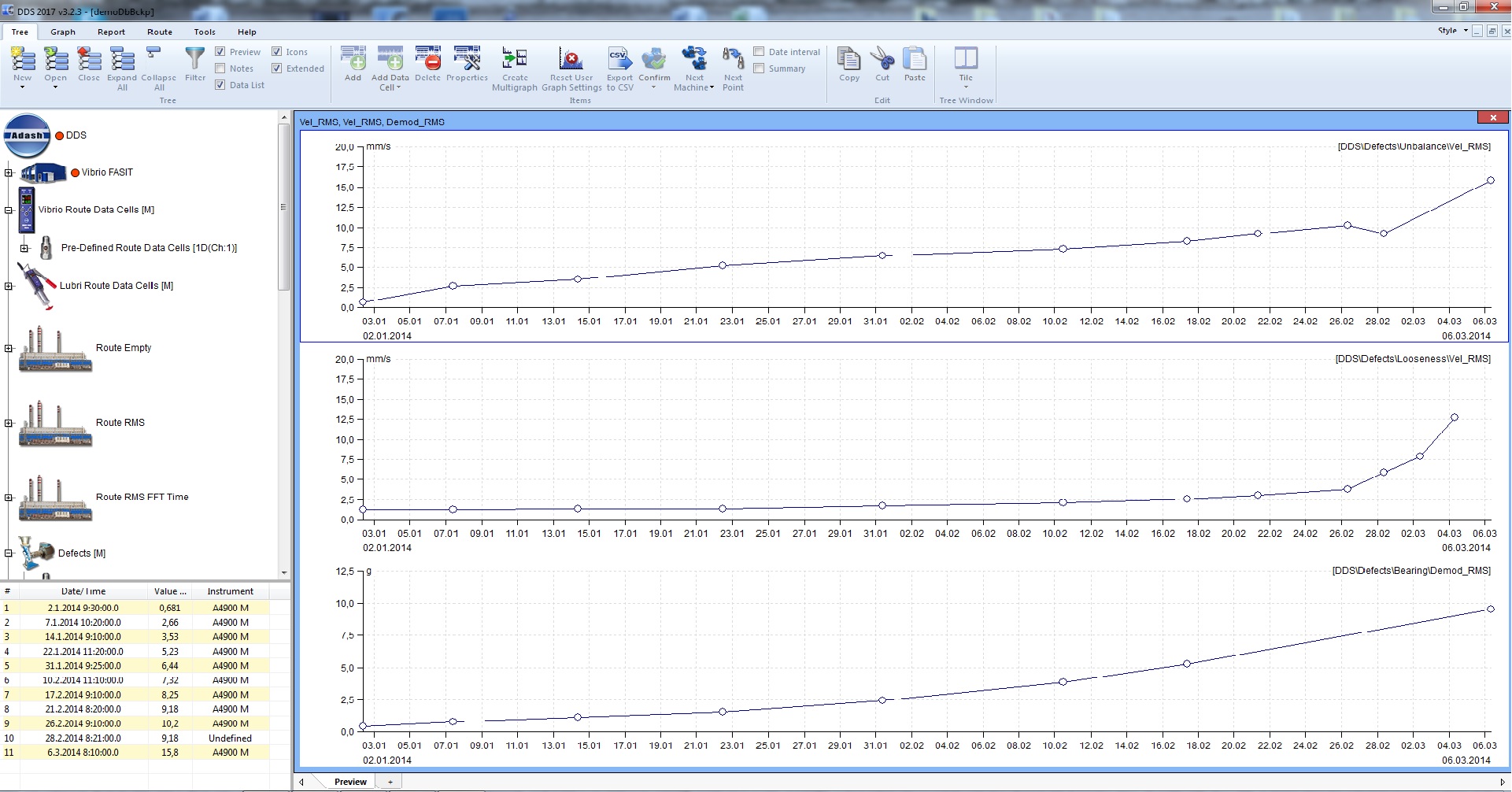
9. Einrichten einer Triaxial-Sensor-Messung
In diesem Video beschreiben wir, wie man eine Messung mit einem dreiachsigen Sensor einrichtet. En este vídeo describimos cómo configurar la medición con un sensor triaxial.
In diesem Video beschreiben wir, wie man eine Messung mit einem dreiachsigen Sensor einrichtet.

A4300 VA3 Pro – Routenmessung mit triaxialem Sensor
Kirk Cormany beschreibt die Streckenmessung mit dreiachsigem Sensor unter Verwendung des A4300 VA3 Pro-Analysators. Settings, measurements.
Kirk Cormany beschreibt die Streckenmessung mit dreiachsigem Sensor unter Verwendung des A4300 VA3 Pro-Analysators.
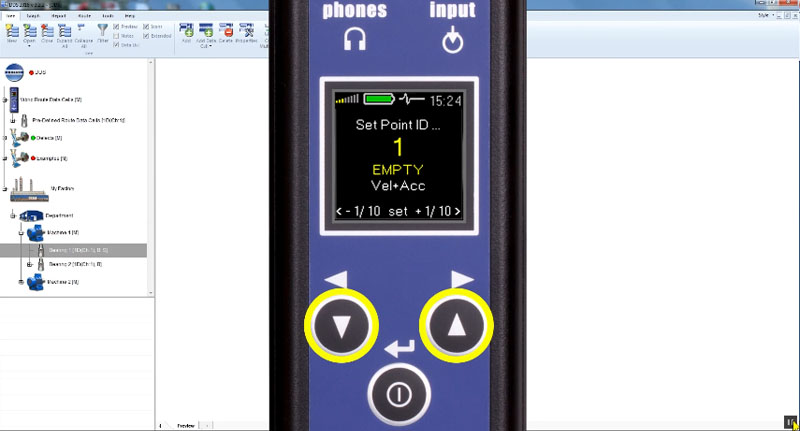
8. Speichern von Off-Route-Messungen
In diesem Video möchten wir Ihnen erklären, wie Sie Off-Route-Messdaten in der DDS-Software speichern. En este vídeo nos gustaría explicar cómo almacenar datos de medición fuera de ruta en el software DDS.
In diesem Video möchten wir Ihnen erklären, wie Sie Off-Route-Messdaten in der DDS-Software speichern.
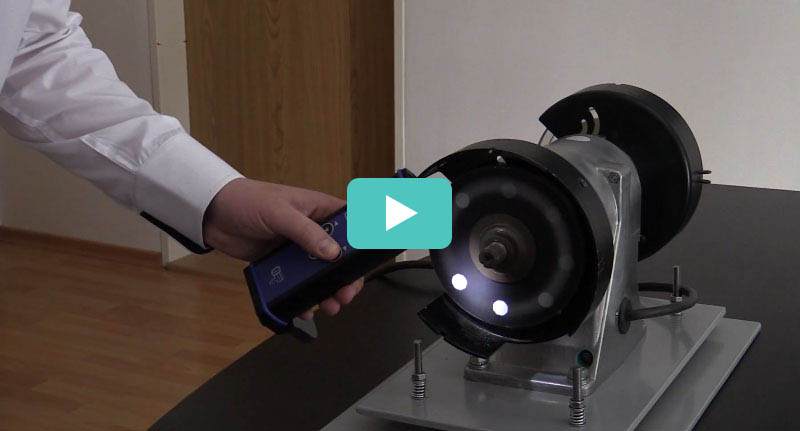
A4950 Stroboscope - “Einfrieren” rotierender Teile
Das A4950 Stroboskop ist ein tragbares LED-Stroboskop für eine Vielzahl von Maschinenwartungsanwendungen. Mit dem Stroboskop können Sie die Rotation oder… Qucik overview - wide range of machinery maintenance applications.
Das A4950 Stroboskop ist ein tragbares LED-Stroboskop für eine Vielzahl von Maschinenwartungsanwendungen. Mit dem Stroboskop können Sie die Rotation oder…

Rekorder Modul in VA3 und VA4 (Rohsignal Aufzeichnung)
Kirk Cormany beschreibt das Aufnahmemodul in den Analysatoren A4300 VA3 Pro und A4400 VA4 Pro. Er zeichnet die Daten auf und verarbeitet sie anschließend in… Recording the raw data and post-processing them in Virtual Unit software.
Kirk Cormany beschreibt das Aufnahmemodul in den Analysatoren A4300 VA3 Pro und A4400 VA4 Pro. Er zeichnet die Daten auf und verarbeitet sie anschließend in…

A4300 VA3 Pro - 3-Kanal Vibrationsanalysegerät, Datensammler und vieles mehr
A4300 VA3 Pro – 3-Kanal-Vibrationsanalysator. Kirk Cormany von Adash America beschreibt die Hauptfunktionen des A4300 VA3 Pro. Quick overview - main features of Adash A4300 VA3 Pro and measurement modes
A4300 VA3 Pro – 3-Kanal-Vibrationsanalysator. Kirk Cormany von Adash America beschreibt die Hauptfunktionen des A4300 VA3 Pro.

A4910 Lubri - Überwachung des Schmierzustandes
Der A4910 Lubri ist ein Wartungswerkzeug zur Überwachung und Steuerung des Schmiervorgangs. Der A4910 Lubri misst den tatsächlichen Schmierzustand des Lagers… Quick overview - maintenance tool used for monitoring and control of the lubrication process.
Der A4910 Lubri ist ein Wartungswerkzeug zur Überwachung und Steuerung des Schmiervorgangs. Der A4910 Lubri misst den tatsächlichen Schmierzustand des Lagers…
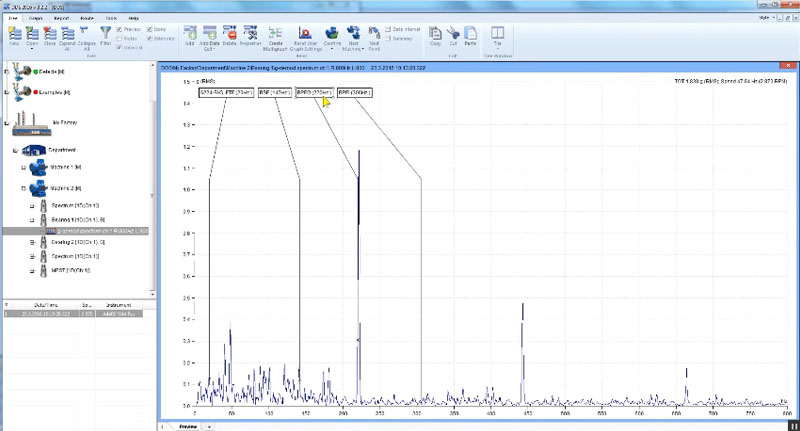
7. Wie man Lagerfehlerfrequenzen anzeigt
In diesem Video möchten wir Ihnen zeigen, wie Sie Lagerfehlerfrequenzen grafisch darstellen können. Wir können die Grundfrequenz des Laufs (die Frequenz des… En este video, nos gustaría mostrarle cómo visualizar las frecuencias de fallas de los cojinetes en un gráfico. Podemos visualizar la frecuencia fundamental…
In diesem Video möchten wir Ihnen zeigen, wie Sie Lagerfehlerfrequenzen grafisch darstellen können. Wir können die Grundfrequenz des Laufs (die Frequenz des…
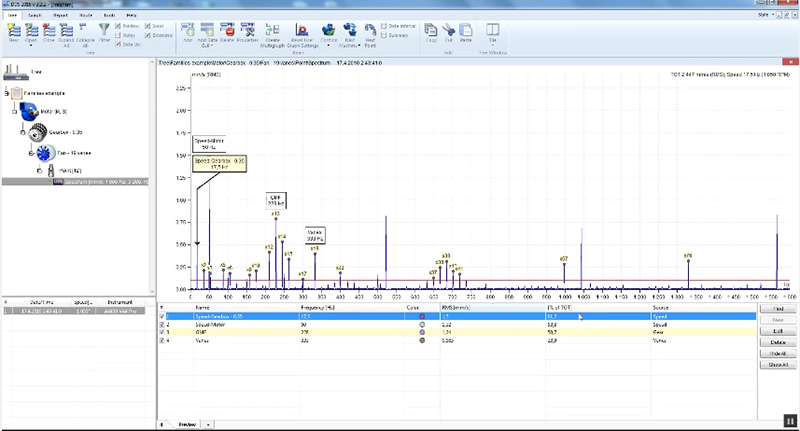
6. How to decode FFT using Families function
In diesem Video möchten wir Ihnen zeigen, wie Sie FFT mit der Familienfunktion dekodieren. Das bedeutet, dass DDS Ihnen hilft, die FFT-Linien ihren Quellen… DDS help you to assign the FFT lines to their sources.
In diesem Video möchten wir Ihnen zeigen, wie Sie FFT mit der Familienfunktion dekodieren. Das bedeutet, dass DDS Ihnen hilft, die FFT-Linien ihren Quellen…
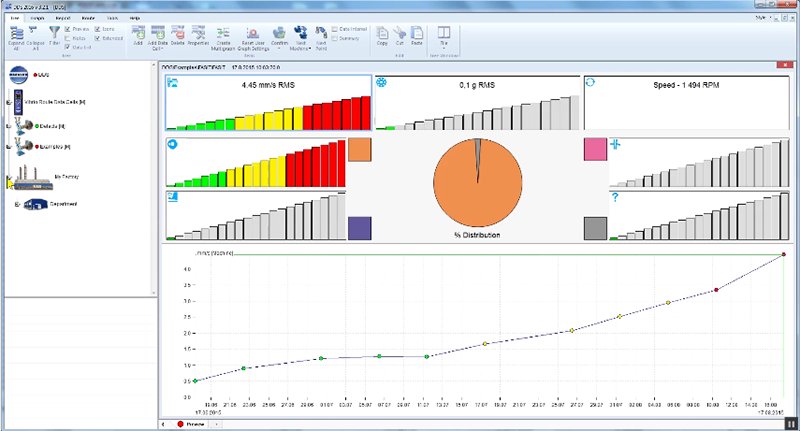
5. Wie man Fehlertrends an der Maschine überwacht - FASIT
In diesem Video möchten wir Ihnen zeigen, wie Sie Fehlertrends an Maschinen überwachen. Das bedeutet, dass Sie die Schweregrade der Fehler wie Unwucht,… Automatic measurements the severity levels of the faults such as ubalance, misalignment, looseness or bearing fault and put them on a timeline.
In diesem Video möchten wir Ihnen zeigen, wie Sie Fehlertrends an Maschinen überwachen. Das bedeutet, dass Sie die Schweregrade der Fehler wie Unwucht,…
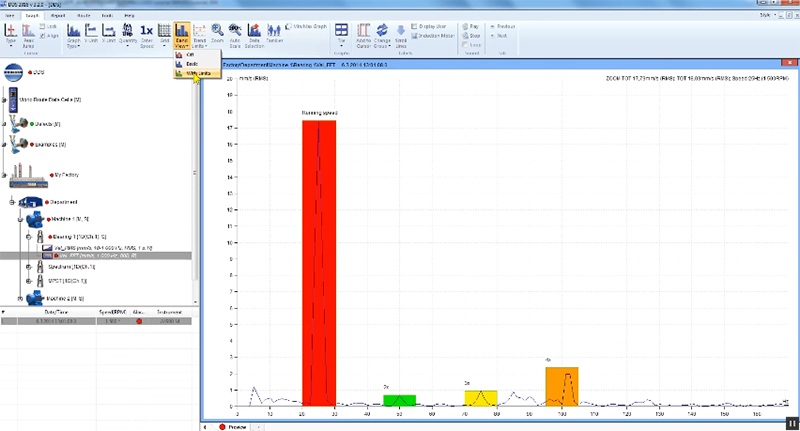
4. Wie man FFT-Alarmbänder einstellt
In diesem Video möchten wir beschreiben, wie man in der DDS-Software spektrale Alarmbänder einstellt. Wenn Sie FFT-Alarmbänder definieren, wird das… With FFT alarm bands, you can define various limit values for different frequency bands.
In diesem Video möchten wir beschreiben, wie man in der DDS-Software spektrale Alarmbänder einstellt. Wenn Sie FFT-Alarmbänder definieren, wird das…
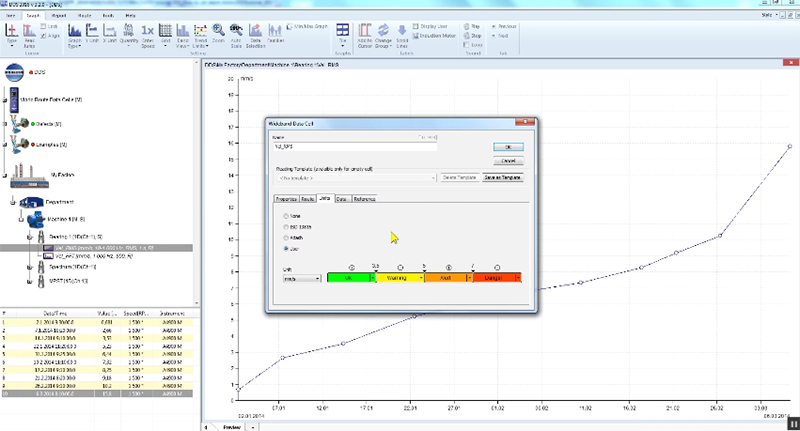
3. Einstellen von Alarmgrenzen
In diesem Video beschreiben wir, wie man Alarmgrenzen gemäß ISO 10816, Adash-Grenzwerte und benutzerdefinierte Grenzwerte einstellt. How to set alarm limits according to ISO 10816, Adash limit values and User defined limit values.
In diesem Video beschreiben wir, wie man Alarmgrenzen gemäß ISO 10816, Adash-Grenzwerte und benutzerdefinierte Grenzwerte einstellt.
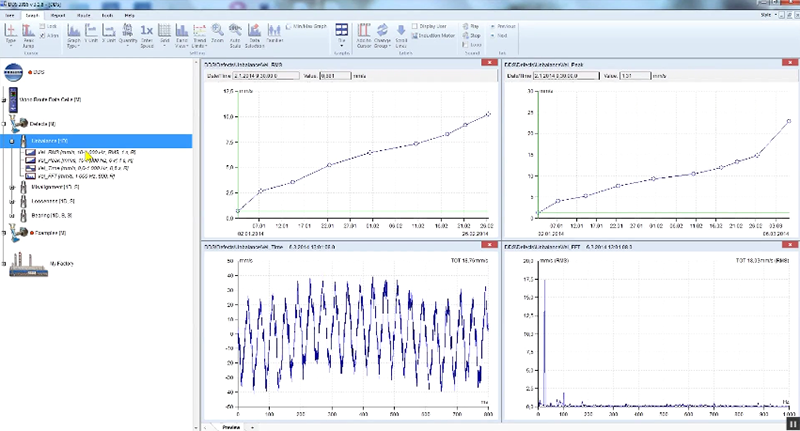
2. Wie man mit Graphen arbeitet
In diesem Video-Tutorial möchten wir die gängigsten Funktionen beim Arbeiten mit Diagrammen beschreiben (Vergrößern, Verkleinern, Cursortypen, z. B. Delta… Zoom-in, zoom-out, types of cursors e.g. delta cursor or harmonic cursor, adding notes, graph windows, graph type, etc.
In diesem Video-Tutorial möchten wir die gängigsten Funktionen beim Arbeiten mit Diagrammen beschreiben (Vergrößern, Verkleinern, Cursortypen, z. B. Delta…

A4900 Vibrio M - Schwingungsdiagnostik
Vibrationsmessgerät, Datensammler und Schwingungsanalysator in einem Gerät: A4900 Vibrio M mit Datenerfassungssoftware DDS. Mit Vibrio M können Sie alle… Vibration Meter, Data Collector and Vibration Analyzer all in one instrument A4900 Vibrio M with data acquisition software DDS. You can measure all basic vibro…
Vibrationsmessgerät, Datensammler und Schwingungsanalysator in einem Gerät: A4900 Vibrio M mit Datenerfassungssoftware DDS. Mit Vibrio M können Sie alle…

VA3 Falltest mit neuer Silikonhülle
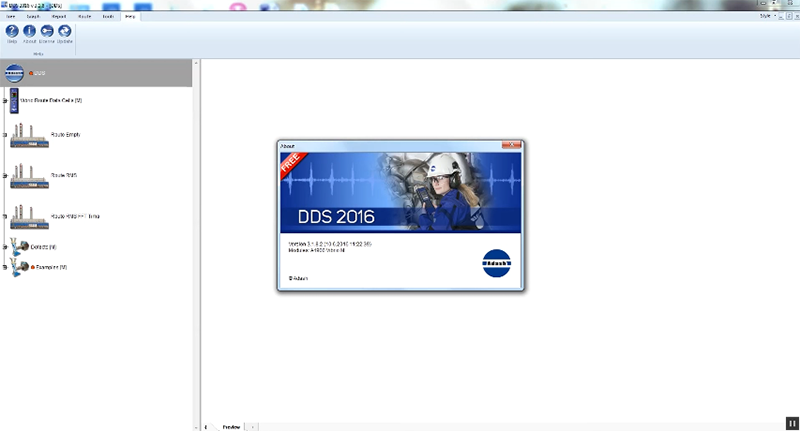
1. Wie man eine Route erstellt
Wir möchten Ihnen die einfache Erstellung eines Routenbaums in der DDS-Software beschreiben. Basic settings, sensors settings, setting types of measurement, etc.
Wir möchten Ihnen die einfache Erstellung eines Routenbaums in der DDS-Software beschreiben.

A4400 VA4 Pro - 4-Kanal-Vibrationsanalysator
Dies ist das Einführungsvideo zum 4-Kanal-Vibrationsanalysator A4400 VA4 Pro von Adash. Sie können sich eine kurze Beschreibung der Funktionen und Messmodi des… Este es el vídeo de presentación del analizador de vibraciones de 4 canales Adash A4400 VA4 Pro. Puede ver una breve descripción de las características del…
Dies ist das Einführungsvideo zum 4-Kanal-Vibrationsanalysator A4400 VA4 Pro von Adash. Sie können sich eine kurze Beschreibung der Funktionen und Messmodi des…