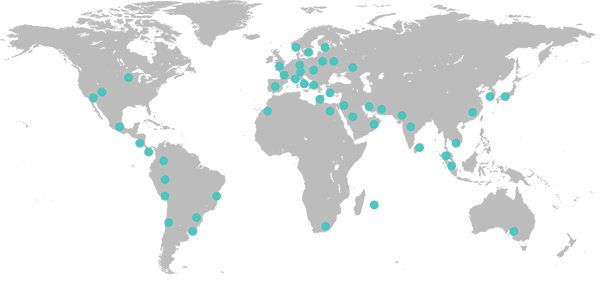How to Upgrade Firmware - A4400 VA4 Pro (II)
Instructions
- 1.
- Download and unzip the new firmware file.
- 2.
-
Connect the A4400 VA4 Pro to the computer with cable supplied.
Remember, that the A4400 VA4 Pro has to be switched off. - 3.
- Copy the update file (.up) from the computer to the VA4_DISC folder.
- 4.
- Use Safely remove hardware function and disconnect instrument from the computer.
- 5.
- Switch-on the A4400 VA4 Pro (II).
- 6.
- Stay on the main screen and press the Update button.
- 7.
- Select the required update file from the list (more than one version can be stored in instrument). Press OK.
- 8.
-
The A4400 VA4 Pro (II) is being updaded and the new command window appears on the screen.
The A4400 VA4 (II) is restarted automatically after updating. - 9.
- Switch on the instrument and the new firmware version is there.